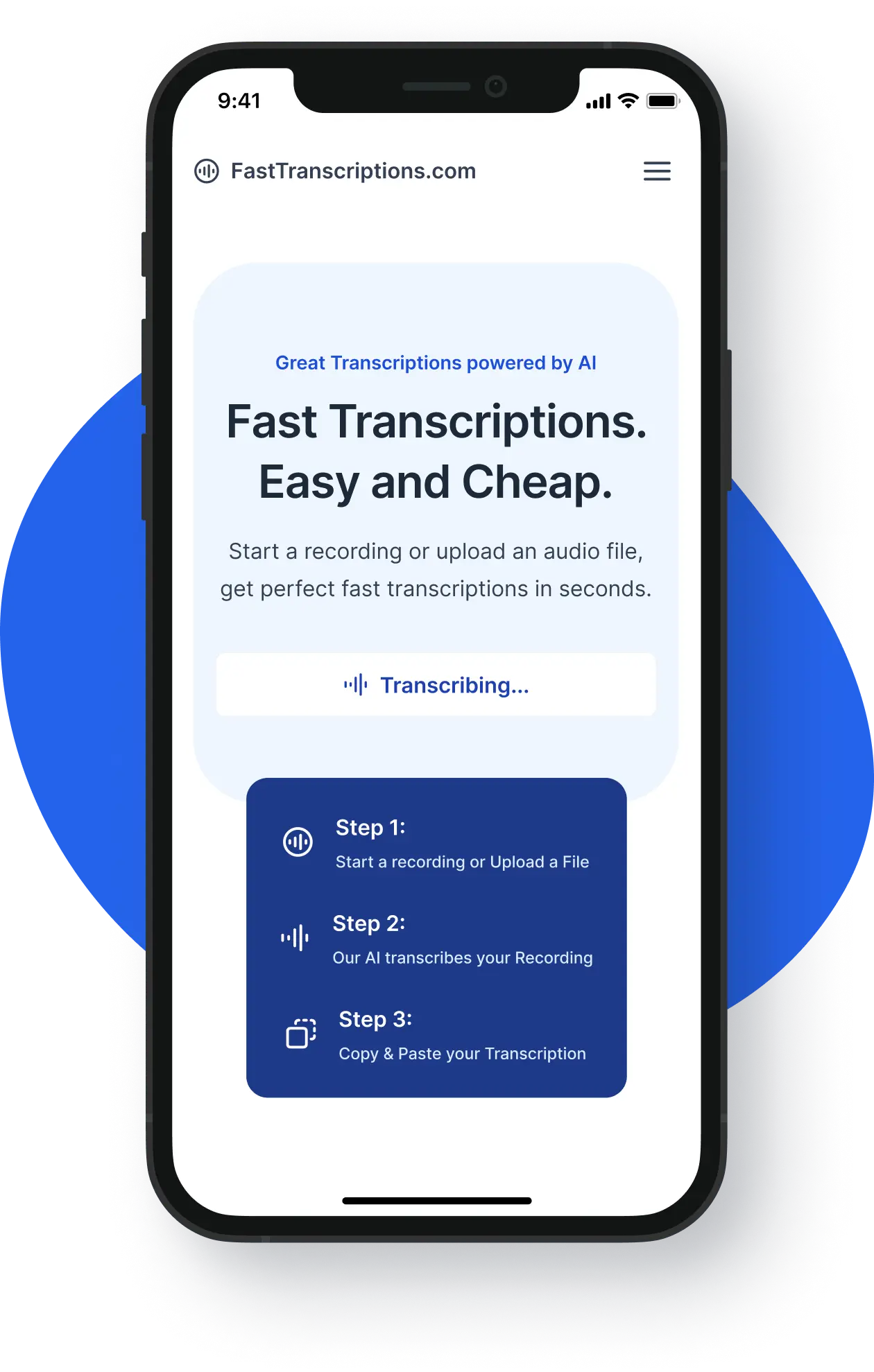Fast Transcriptions, Easy and Cheap.
Start a recording or upload an audio file, get perfect fast transcriptions in seconds.
Click here,
Tap here,
to start recording!
Longer transcription needs?
Upgrade to a paid plan!Step 1:
Start a recording or Upload a File
Step 2:
Our AI transcribes your Recording
Step 3:
Copy & Paste your Transcription
Features
Transcriptions that feel impossibly fast.
Fast transcriptions in seconds, in 57 languages. Dictate your emails or messages, talk to your computer or LLM. Create transcriptions or transcribe whole interviews, audio files, songs or other recordings - there is always something you can transcribe!
Fast transcriptions in 57 Languages
Whether you want to transcribe long audio files or short files in 57 languages it's no issue. Here is the list of all the supported languages.
Afrikaans, Arabic, Armenian, Azerbaijani, Belarusian, Bosnian, Bulgarian, Catalan, Chinese, Croatian, Czech, Danish, Dutch, English, Estonian, Finnish, French, Galician, German, Greek, Hebrew, Hindi, Hungarian, Icelandic, Indonesian, Italian, Japanese, Kannada, Kazakh, Korean, Latvian, Lithuanian, Macedonian, Malay, Marathi, Maori, Nepali, Norwegian, Persian, Polish, Portuguese, Romanian, Russian, Serbian, Slovak, Slovenian, Spanish, Swahili, Swedish, Tagalog, Tamil, Thai, Turkish, Ukrainian, Urdu, Vietnamese, and Welsh.
Laser fast transcription
Short audio files are just a few seconds. On average a 15 minute audio file or recording takes a bit less than 1min to transcribe. So you'll be good to go in no time!
Simple and transparent billing
Pick a paid plan based on your required usage. You'll be allotted the transcription minutes. We round to whole seconds. Every month your allowance is reset. So no surprises!

"Simple and easy to use. Don't need anything else. Transcribing all my interviews with this forever!"
Peggy Fluh
User Experience Designer, Sisyphus
The latest cutting edge AI to analyse your audio and deliver a perfect fast transcription in seconds.
Powerful, and easy transcriptions with super fast results. Select the right plan for you and get started immimmediately!

Pick the right FastTranscriptions.com plan for you!
Pricing
Transparent pricing & billing
We believe transcription service should just be easy to use. They should be accessible for long and short audio files. So we make it simple. The duration of your file doesn't matter, currently the maximum size is 20mb.
Basic
Perfect for quick tasks & individual projects.
-
2 hours of transcription
-
No setup or hidden fees
-
Support during office hours
-
Great for small projects
-
Unlimited audio duration
-
Max file size 20mb
Standard
Best choice for professionals with regular transcription needs.
-
10 hours of transcription
-
No setup or hidden fees
-
24/7 support
-
Suited for business use
-
Unlimited audio duration
-
Max file size 20mb
Premium
Ideal for agencies & large scale transcription requirements.
-
32 hours of transcription
-
No setup or hidden fees
-
Priority 24/7 support
-
Customizable for enterprise use
-
Unlimited audio duration
-
Max file size 20mb
Require more?
Reach out to our teamHow it Works
How to Transcribe Audio Files with FastTranscriptions.com: A Step-by-Step Guide
Transcribing audio files used to be a tedious job that took hours or even days to complete. But those days are gone! With FastTranscriptions.com, you can transcribe your audio files in seconds using cutting-edge AI. Whether you're a journalist, podcaster, or a student, this guide will help you get started. Let's dive in!
Choose Your Method
First things first, you have two options to get your audio into FastTranscriptions.com:
- Start a recording: Click the 'Start Recording' button on our homepage. Please note that recording outgoing audio from the speakers is not supported. If you're in a meeting, only your voice will be recorded through the microphone. No worries, though; you can always record the audio using your phone and then upload that file for transcription.
- Upload a file: Click 'Upload a File' and select the audio file you want transcribed.
Tip: We're working on increasing the maximum file size! Stay tuned for updates.
Tip: When uploading .mp4 files, we first convert them to .webm for better AI results. Due to this conversion, there might be some discrepancy in the file sizes.
Use cases
Here are just some of the use cases for Transcriptions.
We got you covered for almost every scenario you can think of. Your life's about to get a whole lot more textual.
Interview Transcriptions
Journos and podcasters, say hello to your new best friend. Use FastTranscriptions to make sense of your one-on-ones. Get the quotes you need without scrubbing through audio for hours. Our AI spits out clean, readable text in seconds. Your stories just got easier to write.
Podcast Transcriptions
Turn your spoken words into written words. Make your content more accessible and searchable. Don't let your audio content fade into the internet abyss. FastTranscriptions turns your podcast episodes into text, so you can share them in more places, reaching more people.
Note-Taking with your Voice
Students, freelancers, professionals—yep, this is for you. Keep your focus where it needs to be. On the conversation, the lecture, or the meeting. Capture everything without having to type. Then just copy and paste your notes wherever you need them.
Speech to Text
Whether you're jotting down meeting notes, or logging your day, do it without lifting a finger. Literally. FastTranscriptions transcribes your speech to text, letting you go hands-free.
Student Lecture Transcriptions
Sleep through last week's lecture? We won't judge. But we will help you catch up. Record your lectures, upload the file, and get a transcript in seconds. Study smarter, not harder.
Talk to Your Phone or Computer
Not a fan of keyboards? Just say the words and watch them appear on your screen. Compose emails, messages to your friends or family, or heck, even write a novel by simply talking to your computer. Time to give those typing fingers a break.
Any questions? Check our FAQ's!
Everything you need to know to get started with FastTranscriptions.com. Can't find the answer you're looking for? Get in touch with out team!
Do you still have some lingering questions?
Can't find the answer you're looking for? Don't hesistate! Please chat to our friendly team.